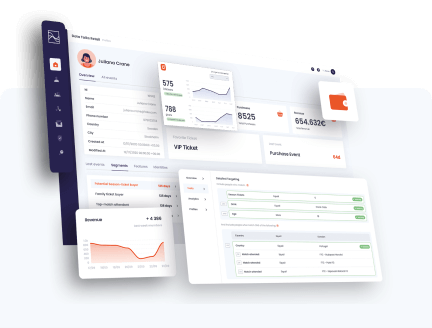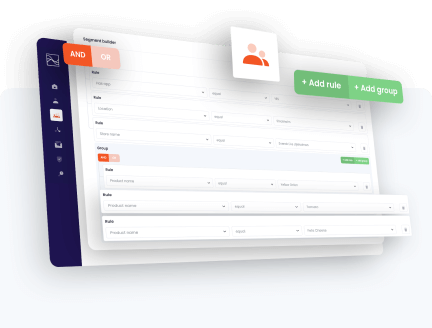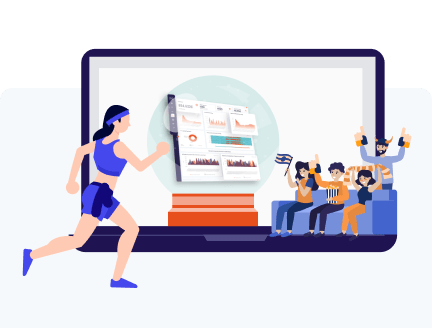Boost conversion rates with personalized cross-channel campaigns
Your brand and how your supporters perceive it is something that’s uniquely yours, and why it’s so important to connect your brand with an outstanding supporter experience. And when you can create long-lasting relationships with your fans while boosting your sales rate it’s a win-win for both your supporters and your business.
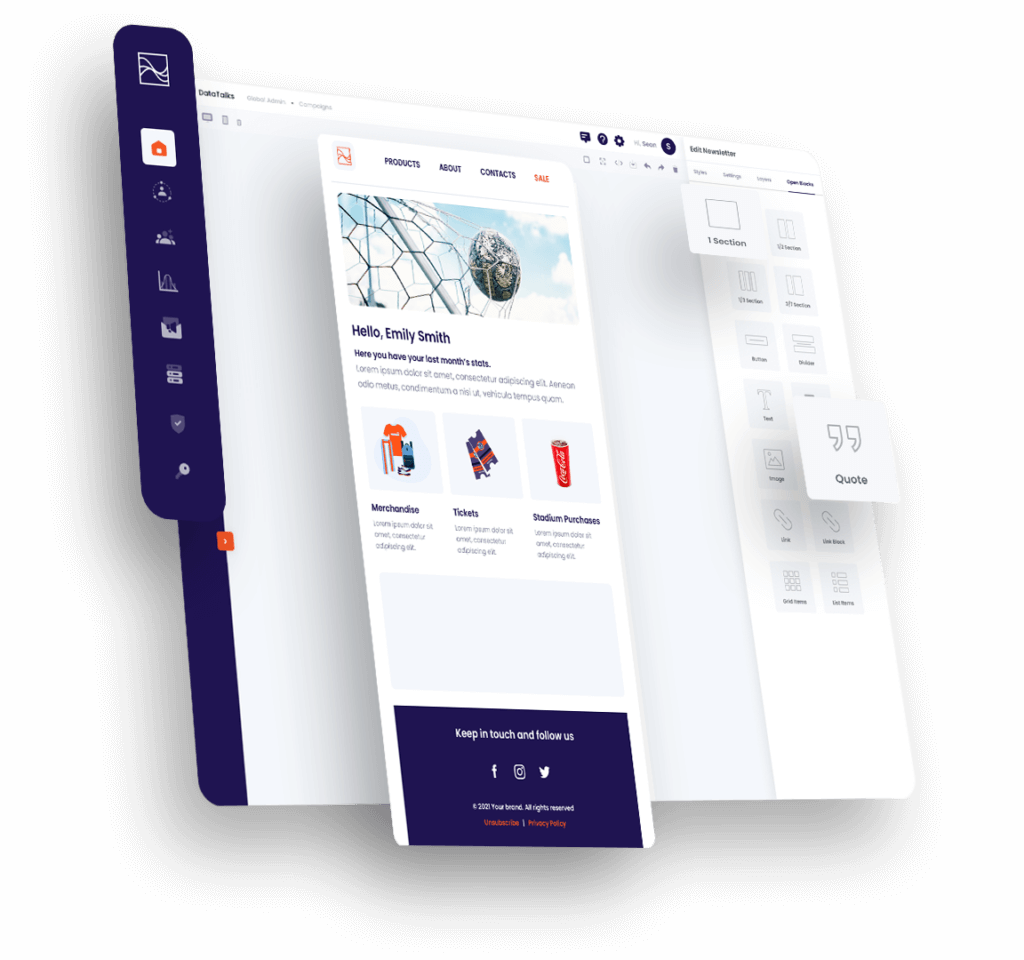
Personalized communication with your fans dramatically increases engagement and loyalty. Data Talks CDP offers a user-friendly way of creating engaging and hyper-personalized email campaigns, without the need of any HTML knowledge in just a few minutes. Personalization is more than knowing basic demographic data, and you can use any supporter data that you have in Data Talks CDP in your email campaigns and go all-in with hyper-personalization.
So that you can be as flexible as you’d like Data Talks CDP can be connected to any Marketing Automation tool of your choice. By integrating to your MA-tool you can continue to use a system you’re familiar with to act on your supporter data and the advanced segments you’ve created. All the campaign data generated in your MA-system will swiftly be transferred to Data Talks CDP and visible in your unified supporter view and analytics.
To deliver a real-time omnichannel supporter experience means that you need to make the most of each channel in each touch point. If you’re at the beginning of this journey, Data Talks CDP allows you to combine your email campaigns with SMS, a personal and efficient channel where you can create a meaningful relationship with your supporters.
Discover Data Talks Customer Data Platform
Create personalized email campaigns to boost engagement in six easy steps.
Use our Email Builder to create personalized and relevant email campaigns that you can target to any segment.
Step 1
First, pick any subject and ‘from’ address name you’d like, and add the email using your own domain address.
Step 2
Pick one or more segments of audiences that you’d like to target. There is no limitation here.
Step 3
Either use any of our predefined templates or drag-and-drop to create your own templates without any HTML code involved. You can also import HTML code to use your own previously made templates.
Step 4
Bring any of your data attributes into the email to offer a personalized experience that’s more than their name to the email recipients.
Step 5
Test the email to a particular email address first to ensure your users will get the expected results.
Step 6
Schedule your email campaign or send it right away, and follow up directly in Data Talks CDP with relevant email metrics.